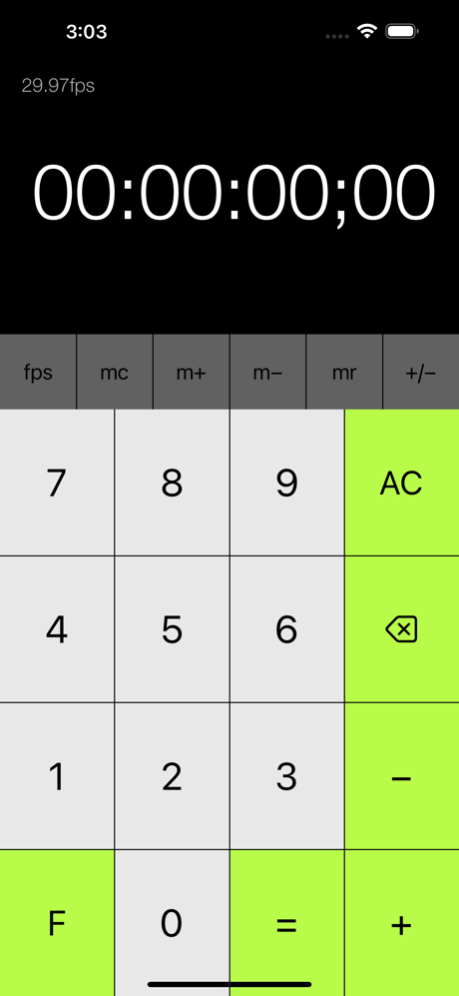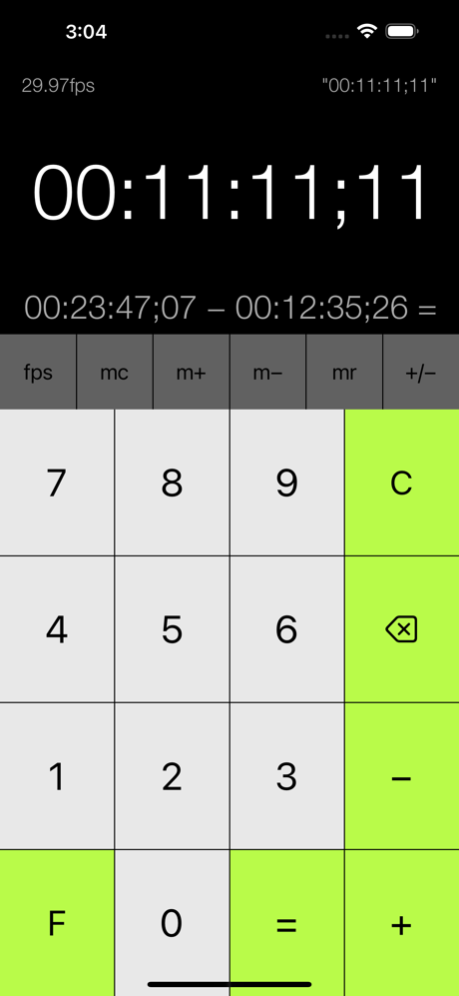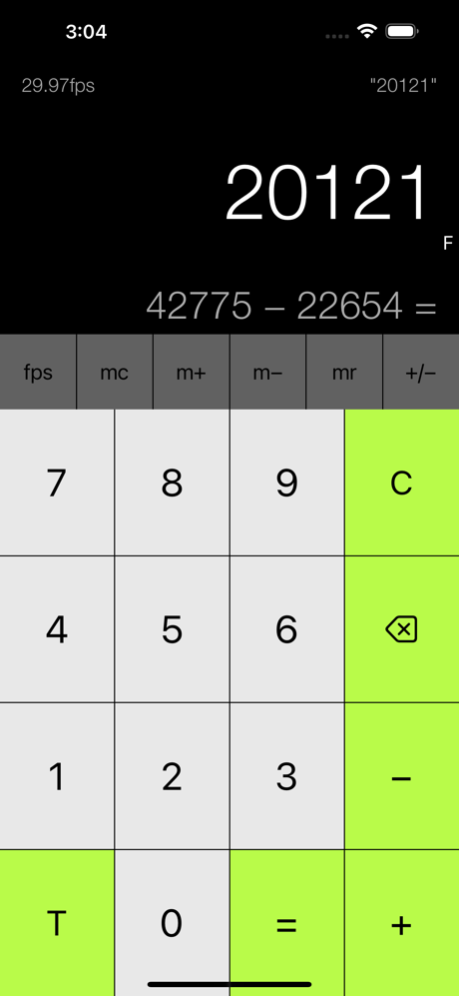tcCalc - timecode & frame calc 2.8
Paid Version
Publisher Description
(Overview)
This app is a calculator app that calculates timecode and frames.
(Feature)
-You can calculate the time code as if you were operating a calculator.
-The time code and the number of frames can be converted to each other.
-Various frame rates are available.
-Automatically corrects input values and calculation results from zero to values less than 24 hours.
(How to use)
input:
-Enter the time code and the number of frames with the number buttons (0 to 9).
-The "AC" button erases all displayed values and calculation processes. The “C” button erases the input value and calculation result.
-To delete the displayed value character by character, press the delete button.
-Up to 8 digits can be entered.
Calculation:
-The calculation method is the same as a general calculator, using symbol buttons (+,-, =).
-For example, you can use the "-" button to find the duration between times.
Display change:
-Press the "F" button to convert the displayed value to the number of frames.
-Press the "T" button to convert the displayed value to a time code.
-The display can be changed even during the calculation.
Change frame rate:
-Press the "fps" button to display the screen for selecting the frame rate. Select the frame rate you want to change.
-The frame rate can be selected from 23.98fps, 24fps, 25fps, 29.97fps, 30fps, 50fps, 59.94fps, 60fps.
-29.97fps and 59.94fps use the drop frame (DF) counting method, and the others use the non-drop frame (NDF) counting method.
-If you select hh:mm:ss, you can calculate the time (hours, minutes, seconds) without using frames.
Copy and Paste:
-By long-pressing the value of the calculation result, you can copy the value or paste the already copied numerical value.
-You can copy numbers to and paste from other applications (the Calculator and Notes of the standard iPhone applications, etc.).
-For characters that include non-numeric values, only the numerical values are pasted in order. In the frame display mode, numbers after the decimal point are truncated and the remaining numbers are pasted.
(Others)
-Press the ”m+”, ”m−”, ”mr”, ”mc” buttons to use the memory function. The displayed value is stored in an independent memory. The stored value is displayed in the upper right corner of the screen.
-By pressing the "+/-" button, you can change the sign of the input value and the calculation result. Negative values are 24 hours minus that value.
-The time code mainly conforms to the SMPTE 12M-1 standard.
-59.94fps is based on the counting method commonly used in Adobe Premiere Pro.
Jul 14, 2023
Version 2.8
Changed to not display ads.
About tcCalc - timecode & frame calc
tcCalc - timecode & frame calc is a paid app for iOS published in the Screen Capture list of apps, part of Graphic Apps.
The company that develops tcCalc - timecode & frame calc is RYUICHIROU SHIMONO. The latest version released by its developer is 2.8.
To install tcCalc - timecode & frame calc on your iOS device, just click the green Continue To App button above to start the installation process. The app is listed on our website since 2023-07-14 and was downloaded 4 times. We have already checked if the download link is safe, however for your own protection we recommend that you scan the downloaded app with your antivirus. Your antivirus may detect the tcCalc - timecode & frame calc as malware if the download link is broken.
How to install tcCalc - timecode & frame calc on your iOS device:
- Click on the Continue To App button on our website. This will redirect you to the App Store.
- Once the tcCalc - timecode & frame calc is shown in the iTunes listing of your iOS device, you can start its download and installation. Tap on the GET button to the right of the app to start downloading it.
- If you are not logged-in the iOS appstore app, you'll be prompted for your your Apple ID and/or password.
- After tcCalc - timecode & frame calc is downloaded, you'll see an INSTALL button to the right. Tap on it to start the actual installation of the iOS app.
- Once installation is finished you can tap on the OPEN button to start it. Its icon will also be added to your device home screen.